Download | DBeaver Community
Download DBeaver Community 23.3.3 Released on january 22th 2024 (Milestones). It is free and open source (license). Also you can get it from the GitHub mirror. DBeaver PRO 23.3 Released on December 11th, 2023 PRO version website: dbeaver.com Trial version
dbeaver.io


내 노트북은 맥북에서 m1 이기 때문에 MacOS for Apple Sillicon(dmg) 를 선택한다.

실행하여 설치한다.

프로그램을 처음 실행하면 데이터베이스를 선택하게 되어있다.
나는 프리티어로 이용중인 aws mysql rds 를 연결할 것이기 때문에 mysql 을 선택하겠다.

접속하려는 DB 접속정보를 입력한다.
* aws rds 에서 보안 그룹에 인바운드 규칙에 내 컴퓨터가 접속할 수 있도록 편집한다.
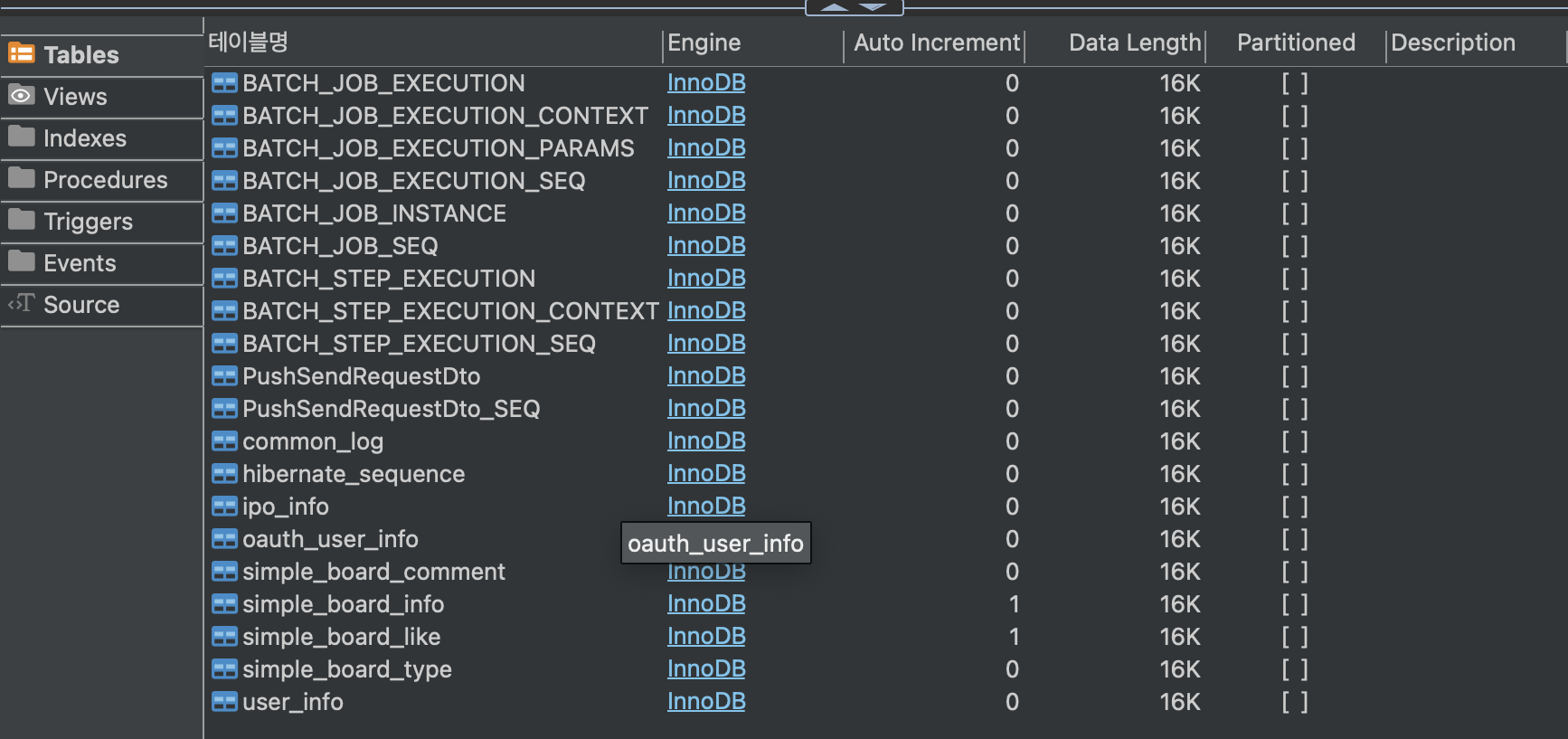
내가 만들어 놓았던 여러가지 테이블들이 보인다.
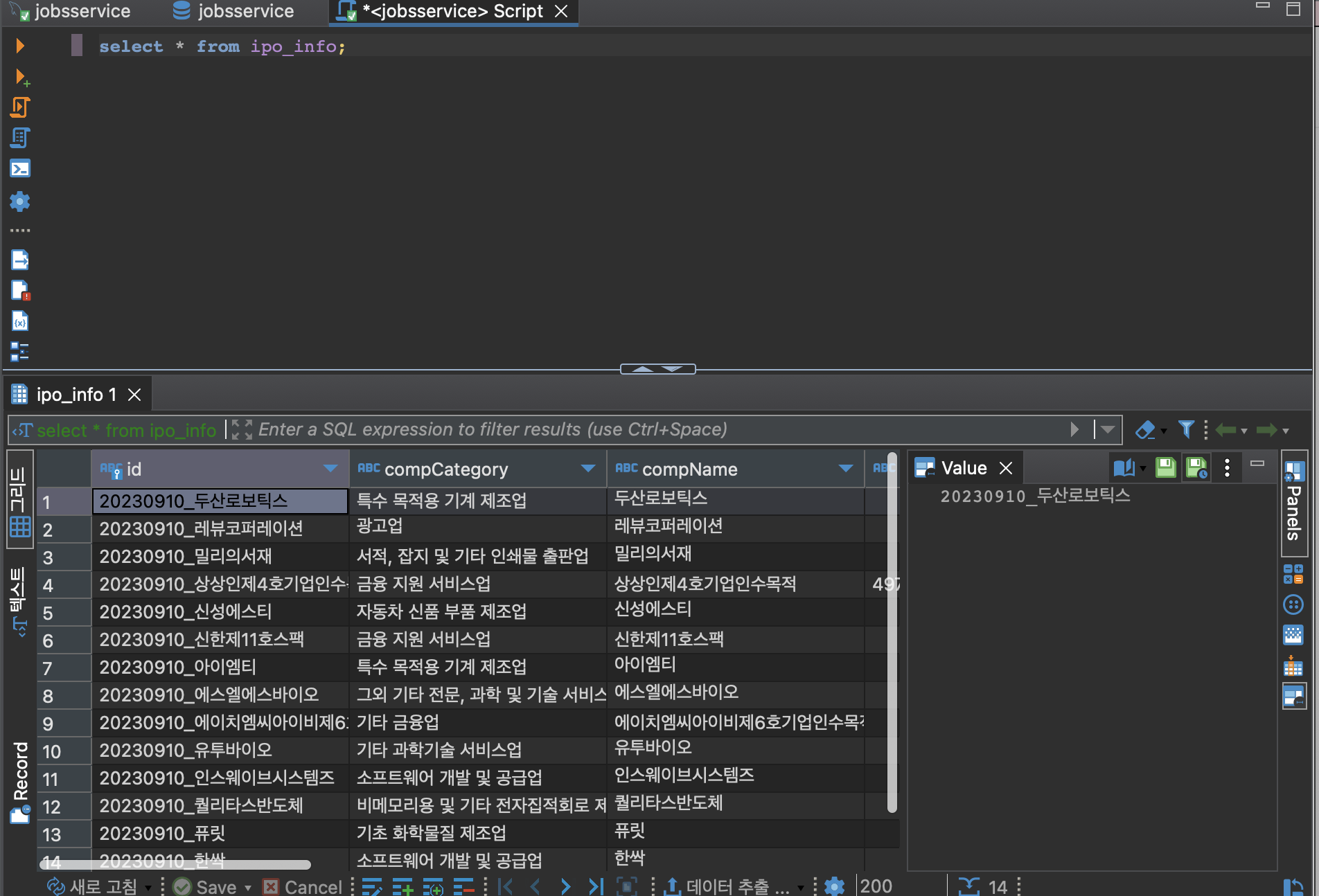
SQL 편집기를 이용하여 쿼리를 수행해봤다.
'개발일지 > tools' 카테고리의 다른 글
| yaml to properties/ properties to yaml convertor (0) | 2024.02.02 |
|---|---|
| IntelliJ 인텔리제이 전역 데이터 소스 - 프로젝트 데이터소스 (0) | 2023.09.17 |
| IntelliJ 인텔리제이에서 프로젝트 github로 업로드 (1) | 2023.09.10 |
| IntelliJ 인텔리제이 프로젝트 이름 변경 (0) | 2023.09.10 |
| IntelliJ 인텔리제이 프로젝트 실행 시 Active Profile 변경 (0) | 2023.09.09 |



